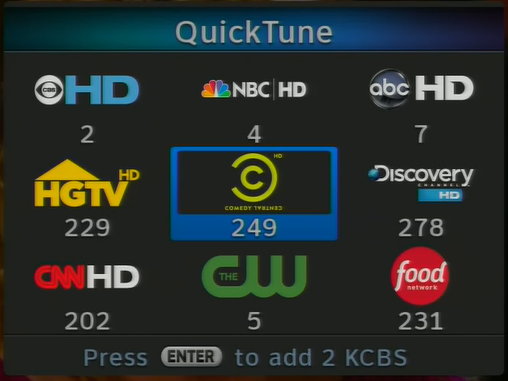Get quick access to your favorite channels.
- Tune to a favorite channel and press the UP arrow on your remote. You’ll see a grid of nine squares, which you can fill with any channels you want.
- Use the arrow keys to select the first square you want to fill, and then press the GREEN button on your remote
The square you selected is now filled with the channel number you’re on. Tune to eight other favorite channels and repeat. You now have your very own channel guide with your favorite channels! Just press the UP arrow whenever you want to bring up QuickTune. Use the arrow keys to highlight the channel you want and press SELECT to tune to that channel.
QuickTune is available with a DIRECTV Plus® DVR (model R22 or above) or a DIRECTV Plus® HD DVR.
Have any questions , give us a call at Satellite Center in Des Moines (515)221-2222